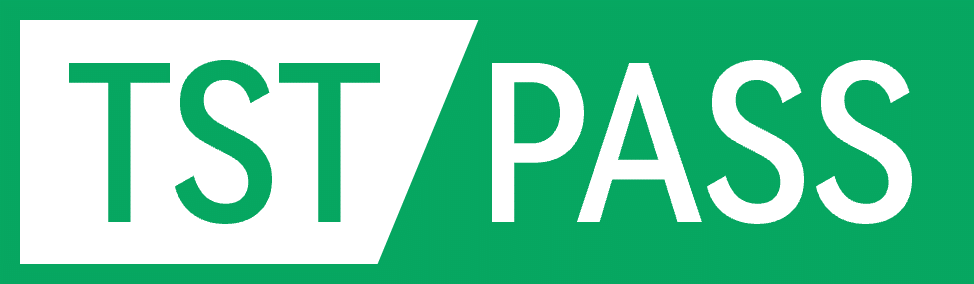Creating a Test Plan - FCC 5G
U-NII
Basic Settings:
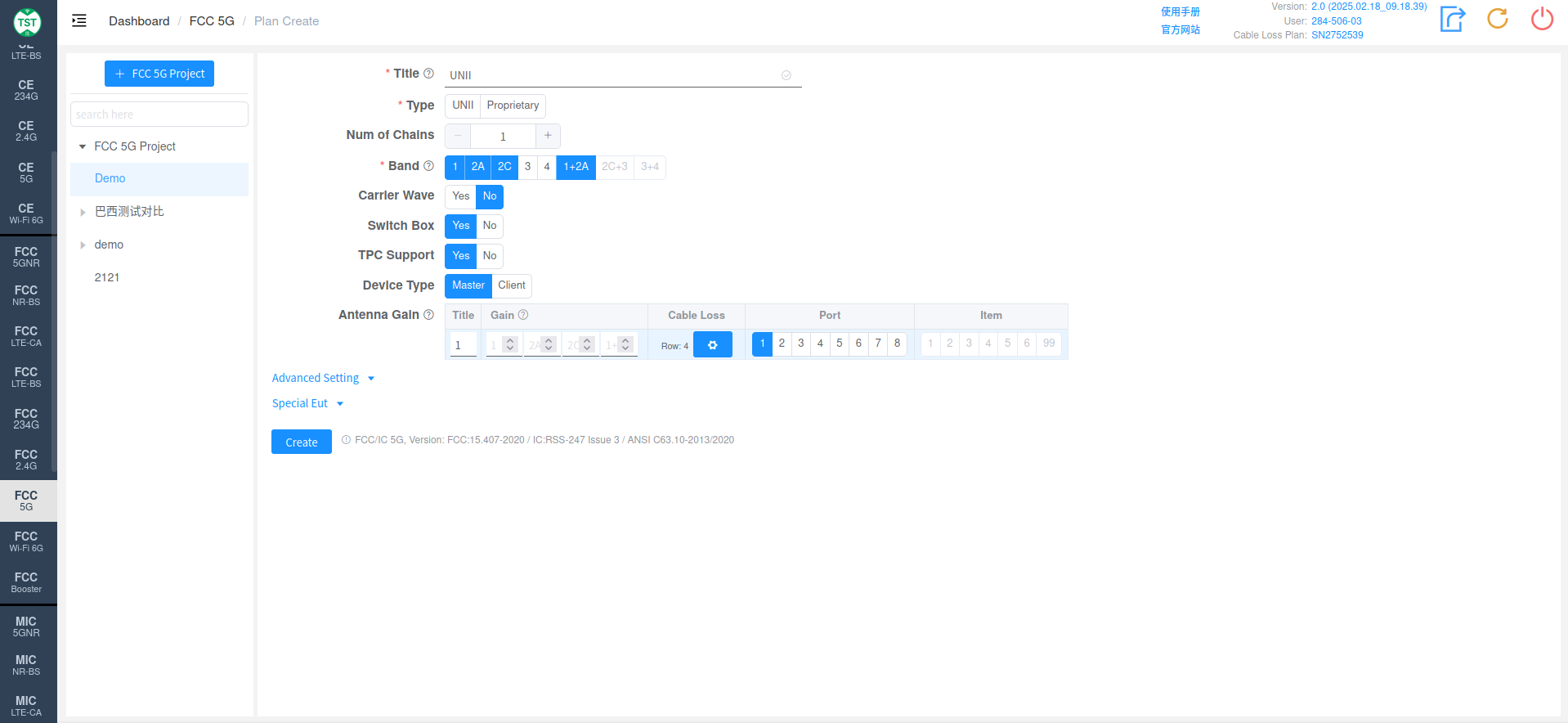
Advanced Setting and Special Eut Settings:
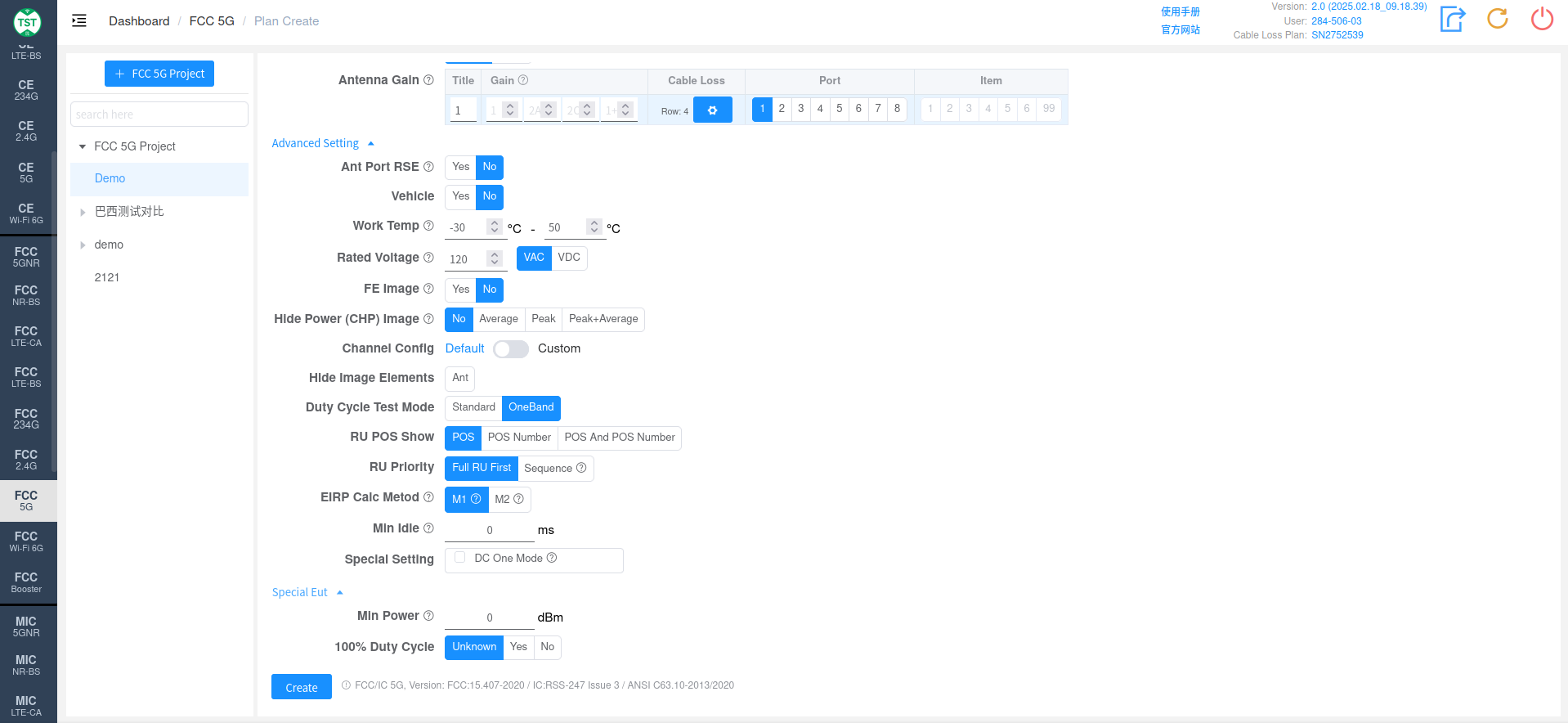
The relevant product characteristic descriptions for creating a test plan for UNII are as follows:
Type: Technical Category, UNII
Num of Chains: Number of transmit chains (antennas) the product has.
Band: Operating frequency bands supported by the product. Band 1+2A refers to the entire frequency range of 5150 ~ 5350MHz. If the product supports 160MHz bandwidth, when the channel is 5250MHz, it will cross Band 1 and 2 simultaneously, which is what is referred to as Band 1+2. If the product does not support 160MHz bandwidth, there is no need to select Band 1+2. Band 2C+3 is mainly for CH144 / 142 / 138 (5720 / 5710 / 5690) three Cross Band CHs, if the product supports these three Channels, this Band needs to be selected.
Mode: Modes and bandwidths supported by the product, as well as TX Type (SISO / MIMO / SISO+MIMO) in multi-antenna scenarios.
RU Config: RU configuration supported by 802.11ax devices. Full RU for each bandwidth is mandatory; other RU configurations should be selected based on the product's actual support.
Carrier Wave: Whether the product supports carrier wave transmission. If Yes is selected, the frequency error will be measured using carrier mode, and the test setup will be significantly different from modulated signal testing.
Switch Box: Whether to use a Switch Box. If a Switch Box has not been purchased, select No for this item, and the product will be directly connected to the spectrum analyzer for testing.
TPC Support: Confirm whether the product supports TPC (Transmit Power Control, a mechanism that can automatically adjust the transmit power of the product). This option will affect the Power and PSD limits.
DFS Type: DFS type of the product, e.g., Master - active listening device, Slave without Radar Detection - slave device without radar detection, etc.
Antenna Gain:
Title: Antenna number, named sequentially by default as 1, 2, 3, 4..., or manually input other names according to customer requirements.
Gain: Gain of each antenna in the corresponding frequency band.
Cable Loss: Cable loss of the RF cable from the product's antenna port to the Switch Box (RF port of the switch) or SA (Spectrum Analyzer, if not using a switch directly). How to Create Common Cable Loss.
Port: Port number of the switch connected to the product's antenna, e.g., Ant1 connected to port 1, Ant2 connected to port 2.
Item: List of all test items included in this standard. *For known product types such as WIFI, Bluetooth, BLE, Zigbee, etc., the software has selected the default required test items based on their respective technical characteristics. Of course, you can also select some items for testing according to your testing needs. Note: In some standards, test parameters are mutually referenced between items. If only some items are checked, the test may not be able to proceed. Therefore, it is recommended to create a test plan using the default items directly. For multi-antenna products, to reduce workload, the first antenna will by default perform tests for all applicable items. However, other antennas have had some mandatory test items selected according to standard requirements. For non-mandatory items, you can check them yourself as needed.
Correlation: Correlation of multiple antennas. Generally, there are three options: Uncorrelated / CDD / Beamforming.
Directional Gain: Directional gain declared by the customer (optional, default is 0, indicating no entry), abbreviated as DG in this manual. KDB 662911 provides the theoretical calculation formulas for Directional Gain under various correlation modes. If no value is entered here, the software will by default calculate the Directional Gain according to the methods given in KDB. Generally speaking, the DG calculated according to the formulas in KDB will be higher than the actual DG of the product, thus leading to a greater power back-off. This is unacceptable for manufacturers of some special products (such as professional routers), who may actually measure the DG themselves and provide the final measured DG to the laboratory. In this case, the DG declared by the manufacturer needs to be filled in here. If a value is entered here (not equal to 0), the software will use this value as the DG for subsequent calculations and will no longer calculate the DG based on the formulas in KDB.
Connect Method: Confirm whether the product is P2P (Point to Point) or P2MP (Point to Multi Point), the default is P2MP. Common products are mostly P2MP, such as home routers, mobile phones, etc. If Antenna Gain or DG exceeds 6dB, this option will affect the calculation of conducted power limit reduction. For details, please refer to FCC Part 15.407(a)(1)(iii) and 15.407(a)(3).
Ant Port RSE: Whether to perform antenna port spurious emissions testing. What is Antenna Port Spurious Emissions Testing.
External Filter: Whether an external filter will be used during antenna port spurious emissions testing.
Vehicle: Confirm whether the product is a vehicle-mounted product, the default is No. For Band 1, the limit for vehicle-mounted products in Canada IC is different from other products. Please refer to RSS-247 Section 6.2.1.1 for details.
ENV: Required environmental conditions for testing. e.g., NTNV, LTNV, HTNV (Normal Temperature Normal Voltage, Low Temperature Normal Voltage, High Temperature Normal Voltage).